Building Better Virtual Teams: 20 Tips for Creating Successful Remote Teams


Hey there, readers! Let’s talk about something that’s become a big part of our lives – remote work. Remember when working from home used to be a rare perk? Fast forward to now, and it’s a whole new world.
Thanks to technological leaps (and necessity), remote work is skyrocketing. It’s no longer just a trend but a major part of work culture.
But here’s the catch – building a first-rate virtual team. It’s one thing to work from home, but quite another to feel part of a crew when everyone’s scattered across different locations, maybe even time zones.
That’s where we come in. In this Thankbox article, we’re diving into the top 20 tips to make remote work, well, work. So, let’s figure out how to make your virtual team the best it can be!
We’ve grouped our advice into a few easy-to-follow sections:
Setting the foundation
Building and maintaining team dynamics
Productivity and time management
Overcoming common remote work challenges
Leveraging technology
Personal development and self-improvement
Building a supportive workplace
Let’s get started!
Setting the foundation
1. Establish clear objectives
Imagine sailing a ship without a map – that’s a remote team without objectives! Setting precise goals prevents misunderstandings and keeps everyone on the same page. Communicate your goals in simple, everyday language and ensure targets are achievable.
2. Choose the right communication tools

Your remote collaboration toolkit is crucial. Pick simple, user-friendly tools for communication and project management. Opt for straightforward, versatile platforms like Slack for chatting, Zoom for face-to-face meetings, and Trello for organising tasks.
3. Effective conversation is key
Embrace tools and practices that encourage clear, open dialogue. Whether it’s a quick Slack message, a Zoom call, or an email, mastering workplace communication keeps your team in the know and engaged. Think of it as the lifeline to your virtual team.
Enhance your virtual team effortlessly by showing your appreciation with a Thankbox. You’ll be able to foster stronger connections, heighten productivity, and improve rapport in seconds.
Building and maintaining team dynamics
4. Regular check-ins
Regular check-ins, whether daily or weekly, act like your team’s pulse check. Cover essential updates, address immediate concerns, and set clear next steps. This approach guarantees your team can move forward without taking up too much time.
5. Create a trusting environment
Trust is the glue that holds remote teams together. Boost this trust by engaging in virtual office games to lighten the mood. These can range from online quizzes to virtual coffee breaks. These activities open doors for coworkers to get to know each other.
6. Embrace virtual team culture
Building a team culture in a virtual space takes care, patience, and appreciation. Remember to celebrate milestones and personal achievements, no matter how big or small. After all, a virtual high-five goes a long way!
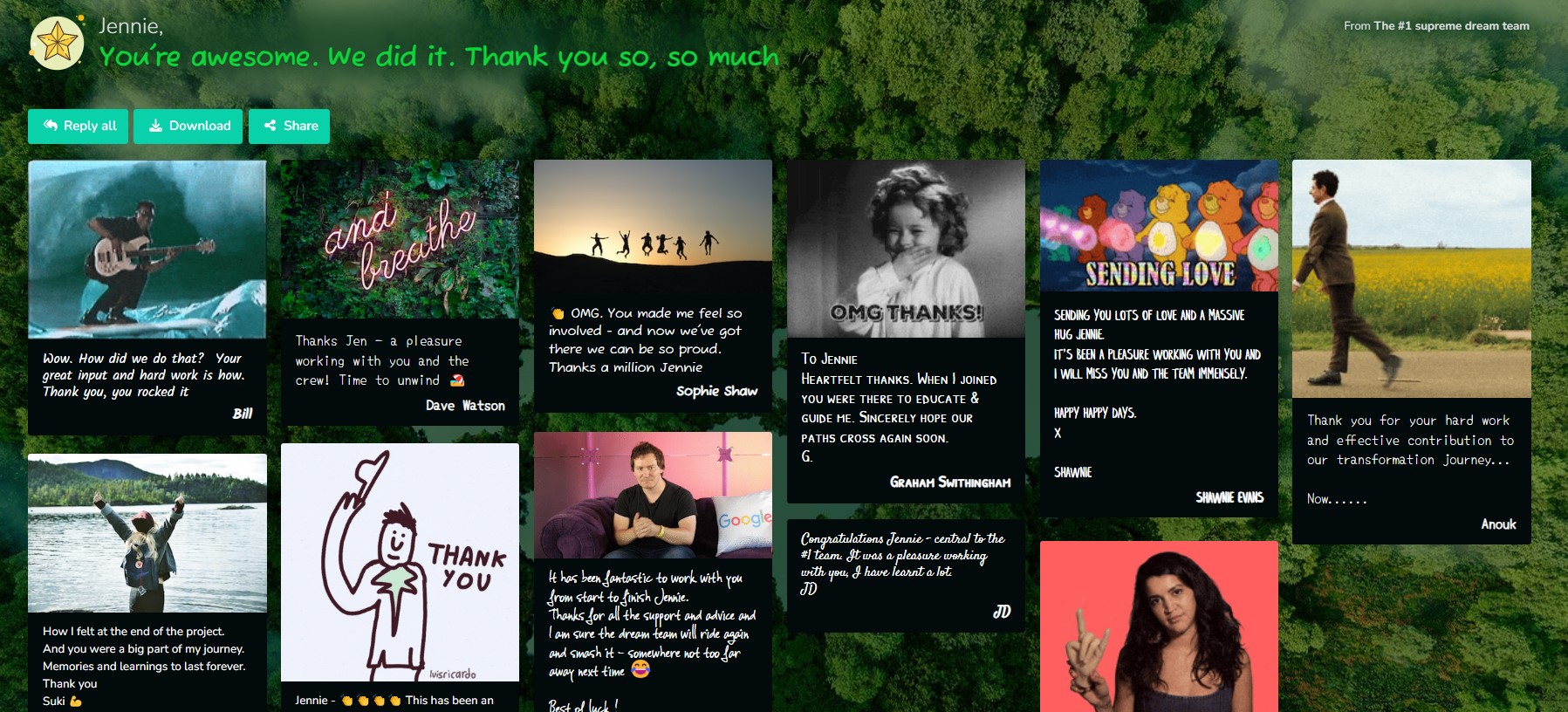
Injecting Thankbox into your team’s celebrations adds a creative twist. Your entire team can create personalised group e-cards chock-full of well-wishes, quirky GIFs, and lively videos. This makes every team member feel appreciated no matter where they are in the world.
Productivity and time management
7. Setting a routine
Remote work doesn’t mean day-to-day routines go out the window. Encourage team members to develop a daily schedule that balances productivity with personal time. Keeping to a structure helps maintain focus, reduce stress, and promote a healthy work-life balance.
8. Avoiding burnout
Burnout is a common challenge in remote work, often due to blurred lines between work and personal life. To prevent this, stress the importance of taking regular breaks and engaging in leisure activities. Make sure team members unplug from work occasionally and relax.
9. Flexible work schedules
In remote teams scattered across different time zones, adapting work schedules becomes a necessity. A practical approach is to establish “core hours” where all team members are online simultaneously – creating a time window for real-time communication and teamwork.
Overcoming common remote work challenges
10. Dealing with distractions

In a home environment, it’s easy to get sidetracked by distractions. Encourage team members to set up a dedicated workspace and use methods like the Pomodoro Technique. Check out our article on boosting remote working skills.
11. Successful remote communication
Aim to keep messages concise. Utilise video calls for discussions that require more depth so there’s no chance of confusion. And always confirm everyone takes away the same understanding.
12. Welcome feedback with open arms
Build an environment where team members feel comfortable sharing their insights and suggestions. Whether through regular surveys, virtual suggestion boxes, or one-on-one meetings, welcoming feedback helps identify areas for improvement and innovation.
13. Emphasise accountability
In remote work, each team member owns their tasks and deadlines. To support this, incorporating straightforward project management tools can be highly effective. These tools help track progress and deadlines, making it easier for everyone to stay accountable.
Leveraging technology
14. Tech tips for non-techies

Navigating technology doesn’t have to be daunting, even for non-techies. Customise notifications to avoid overload and use cloud storage like Google Drive for easy access to documents. Remember, the goal isn’t to become a tech expert overnight.
15. Embracing digital security practises
To safeguard data, familiarise your team with strong passwords and two-factor authentication. Make everyone aware of phishing scams and suspicious links and regularly update software to protect against vulnerabilities.
16. Create a virtual break room
A key difference between remote and in-office teams is the casual, spontaneous conversations that occur in a physical workspace. To replicate this remotely, set up a virtual break room where team members can join during lunch or tea breaks for a catch-up.
Personal development and self-improvement
17. Continuous learning
Encourage your team to regularly engage in skill-upgrading activities, whether through online courses, webinars, or virtual workshops. Make sure they’re up-to-date with the latest industry trends and promote a culture of growth – ideal for personal development.
18. Importance of physical health

Support regular exercise, comfortable work setups, and healthy eating habits. These habits help maintain energy levels, reduce stress, and prevent the physical discomforts that come with long hours of computer work.
19. Mental health matters
Mental health is equally important as physical health, especially in remote work where isolation is commonplace. Create a supportive atmosphere and encourage mindfulness, regular breaks, and open conversations about mental well-being.
Building a supportive workplace
20. Create a support network
Establish a support network within your team by encouraging connections beyond work tasks. Create a safety net with virtual coffee breaks, mentorship programs, and special interest groups where team members can share, advise, and support each other.
Enhance your virtual team effortlessly by showing your appreciation with a Thankbox. You’ll be able to foster stronger connections, heighten productivity, and improve rapport in seconds.
Revolutionise virtual team building with Thankbox
Communication is more than just about work – it’s about forming a strong bond among team members. Great virtual teams boast a solid rapport, supporting each other despite possibly never meeting in person.
Remember, the key to thriving remotely is adaptability, empathy, and a dash of creativity.
Whether it’s recognising a job well done, marking a special occasion, or simply keeping the team spirit alive, Thankbox offers a unique way to bring your team closer together. So, why wait? Create a Thankbox today and elevate your virtual team.
Images: Cover | Smiling man holding a smartphone | Focused mother working on a laptop near distracting daughter | Woman in a video call | Woman stretching on the ground





