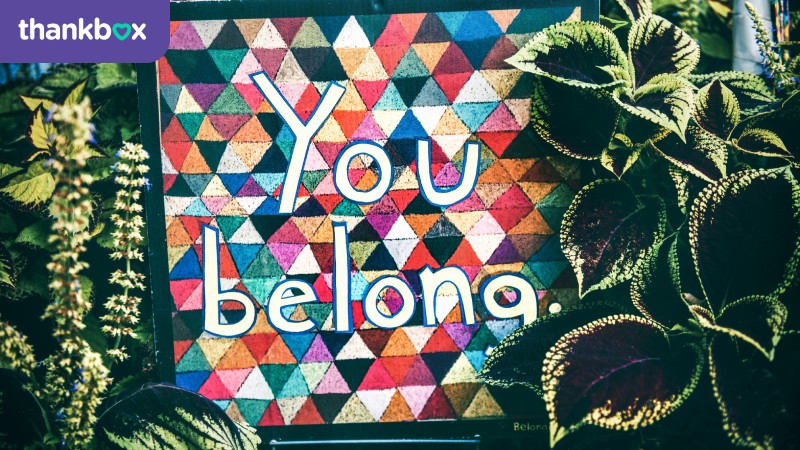12 Essential Tools for Remote Work: Our Top Software Picks


Remote work has quickly become the norm for many people worldwide, and it’s easy to see why. Spoiler alert—it’s not just because you can wear your pyjamas all day, though that’s definitely a perk.
The freedom to work from anywhere offers a level of flexibility that traditional office jobs can’t match. But while the idea of logging in from the comfort of your home sounds like a dream, it comes with its own set of challenges.
Without the right tools, staying productive and organised can feel like an uphill battle. After all, 48% of workers find it harder to connect with others when working from home.
That’s where remote work tools come into play. These digital resources keep you on track and in the know, no matter where you’re dialling in from. So, join Thankbox as we explore the software that can transform your remote experience!
What exactly are remote work tools?
As we mentioned earlier, remote work tools are digital resources—like software programmes and browser applications—that help you and your team stay on the same page, share ideas, and coordinate efforts, all while working from outside a traditional office.
These tools cover multiple functions, from video conferencing and asynchronous communication to project management and time tracking. Essentially, they’re the glue that holds remote teams together, enabling first-rate project delivery.
Looking for the best way to keep your remote team connected and motivated? Create a Thankbox today and infuse a personal touch into your remote work toolkit.
Top 12 must-have tools for seamless remote work
1. Asana
Feeling overwhelmed by your to-do list? Asana is the project management tool that puts organising front and centre, from creating projects and assessing tasks to tracking progress—all in one place.
With its clean, intuitive interface, you can easily view due dates and who’s doing what, so nothing slips through the cracks.
2. Slack
Slack is the go-to chat app for real-time messaging, file sharing, and collaboration at work, making it a favourite among remote teams. With Slack, you can create channels for different teams or projects, or send direct messages for one-on-one chats.

With built-in voice and video calls, face-to-face conversation is just a click away. Plus, it integrates seamlessly with must-have tools like Google Drive and Trello (more on those later).
3. Zoom
When it comes to video conferencing, Zoom is the gold standard for creating successful remote teams. Whether you’re hosting a team meeting, a webinar, or just catching up over a virtual coffee, Zoom delivers crystal-clear audio and video.
Boasting features like screen sharing, breakout rooms, and meeting recording, connecting is a breeze. Additionally, users can make free video chats with up to 100 people, while paid plans allow calls with up to 300 participants—perfect for larger meetings.
4. Trello
Trello is a visual workflow management tool that organises your projects, tasks, and workflows. Users create virtual “whiteboards” that represent current projects, different stages, and cards for individual tasks.
The drag-and-drop feature makes organising and assigning tasks as easy as pie, keeping people management straightforward and intuitive.
5. Google Workspace
Think of Google Workspace as your all-in-one productivity suite. It includes Gmail for email, Google Docs for document creation and real-time editing, and Google Drive for cloud storage.
The best part? Everything syncs seamlessly, so you can pick up where you left off, whether on a computer, tablet, or phone.
6. Microsoft Teams
If your team already uses Microsoft Office, then Microsoft Teams is a no-brainer. The platform perfectly syncs with Office 365, so you can schedule meetings, chat in real-time, share files, and collaborate on documents—all within one app.
Online interactions are seamless with features like threaded conversations and video calling—straight from chats.
7. Thankbox
Just because your team is hybrid or fully remote doesn’t mean the celebrations have to stop. Here’s where Thankbox comes in.
Thankbox is the perfect tool for lifting staff morale, allowing you to send online group cards, collect group gifts, and even add digital gift cards or arrange a flower delivery—all from the comfort of your desk.

Whether it’s a birthday, work anniversary, or just a way to say thanks, Thankbox lets your whole team contribute messages, photos, GIFs, and videos to create something unique. Swap balloons on a desk for a digital group card they’ll cherish forever.
8. Basecamp
Sometimes you just need a straightforward, no-fuss way to keep your projects organised—enter Basecamp. This project management tool is ideal for teams that want to keep things simple.
It offers a range of features, including to-do lists, message boards, schedules, and automatic check-ins. Basecamp’s clean design lets you stay on top of your work without getting bogged down by too many bells and whistles.
9. Hubstaff
Let’s talk about payroll. Hubstaff streamlines timesheet processing. Users can review and approve work hours with just a few clicks. Plus, with built-in payroll administration, the tool automatically calculates wages and handles payments directly through the platform.
Whether you’re managing a small team or a large remote workforce, Hubstaff provides the insights and tools necessary to boost productivity and accountability across the board.
10. Hootsuite
Hootsuite is a powerful social media management tool that simplifies your online presence. With Hootsuite, you can schedule posts across various platforms, monitor engagement, and track performance, all from one centralised dashboard.
It’s perfect for coordinating content, responding to followers, and analysing what’s working—all without needing to jump between different social media sites.
11. GitHub
GitHub is an all-in-one hub for software development teams, offering tools like source code management, version control, issue tracking, and code review.

The platform streamlines collaboration, hosting a vast open-source community where developers can discover, use, and contribute to projects. Basically, it’s an essential resource for developers, from individuals to large enterprises.
12. Canva
Canva is a powerful design tool that lets anyone create stunning visuals without graphic design skills. Quickly design social media posts and presentations with customisable templates, fonts, images, and more.
Its intuitive drag-and-drop interface and real-time collaboration features make it perfect for boosting your remote working skills and producing high-quality visuals.
Looking for the best way to keep your remote team connected and motivated? Create a Thankbox today and infuse a personal touch into your remote work toolkit.
Wrapping up
From project management to team communication and everything in between, the tools we’ve explored will help you stay organised, connected, and productive, no matter where you’re working from.
Remember, it’s not just about getting the job done—it’s about keeping your team engaged and staff morale high. So why wait? Create a Thankbox today and start elevating your remote work!
Images: Cover | MacBook | Woman working in front of big windows