Best Peer Recognition Platforms For Improving Relationships and Boosting Morale


Peer recognition is one of the best ways to improve employee relations in the workplace, which is vital for building a successful business. The happier your employees are, the more motivated they are to work.
There are many methods you can use in your peer recognition programs, and one of those ways is to use a peer recognition platform. There are a large range of peer recognition platforms available, which allow you to recognise employees in different ways, whether through thoughtful messages, gifts or cards. A good example is Thankbox, which allows you to send personalised group cards to express goodwill and recognition for an colleagues talent and value.
What is Peer Recognition?
Peer recognition, also known as employee recognition, is when employees acknowledge each other’s achievements or congratulate them on special occasions. For example, you can celebrate work anniversaries by rewarding gift cards. You can also use thank you cards in the workplace to express gratitude for work well done.
There are various ways to communicate peer recognition:
Group Chat Messages
Team Meetings
Feedback
Emails
Group Cards
Rewards
Peer recognition can occur between any two colleagues, including those with different positions, on a one-to-one basis or between a team or group and an individual. For example, an employer can formally express gratitude towards an employee, a project team can celebrate the value of a particular contribution.
How Can Peer Recognition Benefit You?
Improve Communication
Peer recognition encourages employees to regularly communicate with each other personally, such as sending congratulations or showing employee appreciation.
Boost Company Morale & Employee Retention
Peer recognition can make employees feel more valued and happier in the workplace, leading to a higher retention rate. For example, you can make use of occasions like national gratitude month to boost morale.
Better Workplace Relationships
As more positive communication occurs in the workplace, employee relationships will improve. Sending congratulations cards, in particular, can encourage employees to take an interest in each other’s personal lives, which brings people closer.
Things to Consider When Choosing a Peer Recognition Platform
Easy-to-use
The peer recognition platform you use must be intuitive and easy to learn. Employees will hesitate to use a platform they’re unsure about.
Customisation
Your peer recognition platform should offer customisation options so employees can choose how to express their gratitude. For example, it lets you customise messages with GIFs or images. Also consider any specific features necessary to suit your recognition strategy - for example surveys to take the company pulse.
Budget
The peer recognition software you choose should be affordable and fit within your budget. You can estimate your budget based on any expenses you’ve made towards things like employee reward programs — basically, anything that’s aimed at improving the happiness of your colleagues.
Best Peer Recognition Platforms
In order to save you time scouring the net for the right software, we’ve curated a list of the best peer recognition platforms for you:
Thankbox
Bonusly
Nectar
Motivosity
Assembly
#1: Thankbox
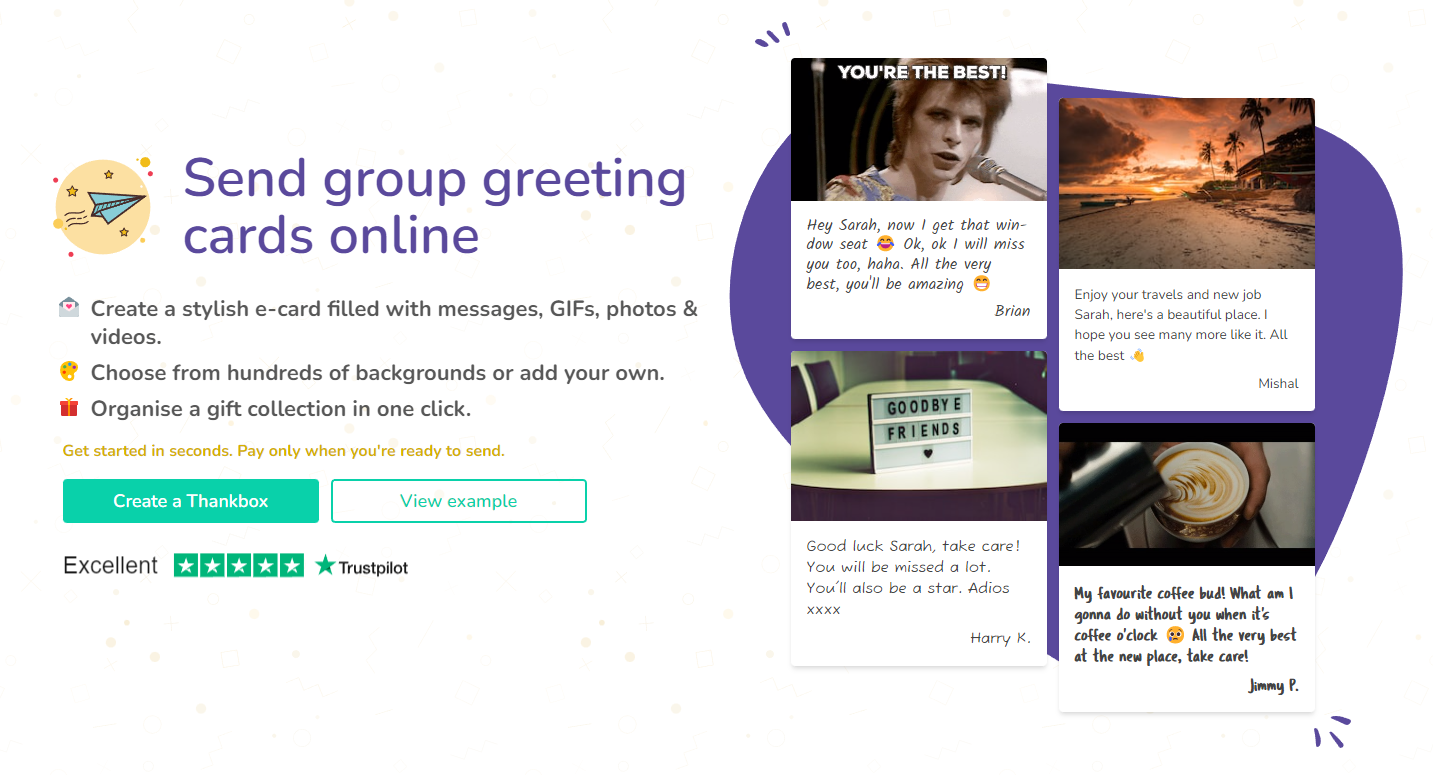
Thankbox allows you to personalise and send online group cards to colleagues, as well as friends and family. You can choose a background for the card and allow multiple people to add their own customised messages to it. There are many card styles to choose from, including:
You can also add a cash collection for a gift card to the card and schedule it to send at a later date — or send it manually.
Key Features
Content Library:
There are over 100 custom backgrounds and icons available for use, along with various card templates.
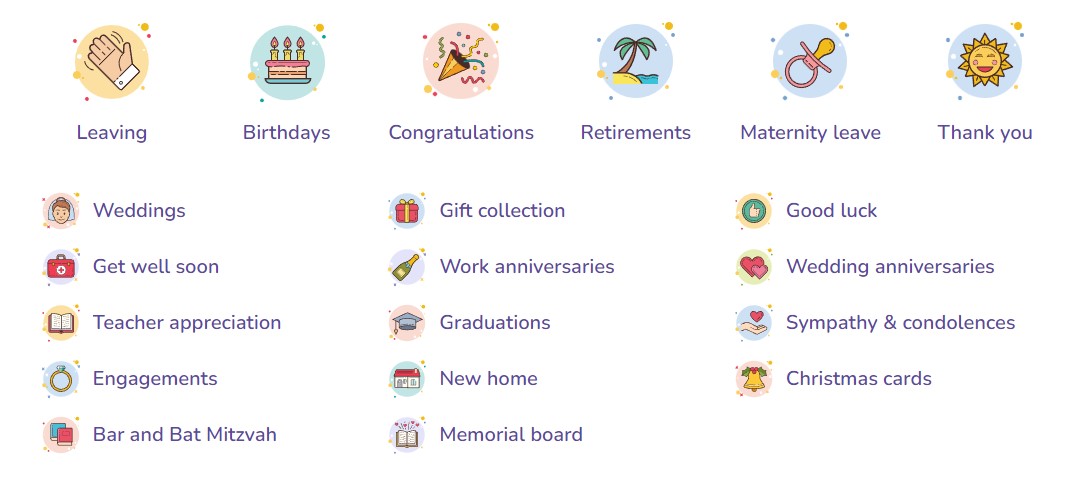
Customise eCards:
You can invite colleagues to the group card with a link. You can customise your font and add media, such as GIFs, photos, and videos.
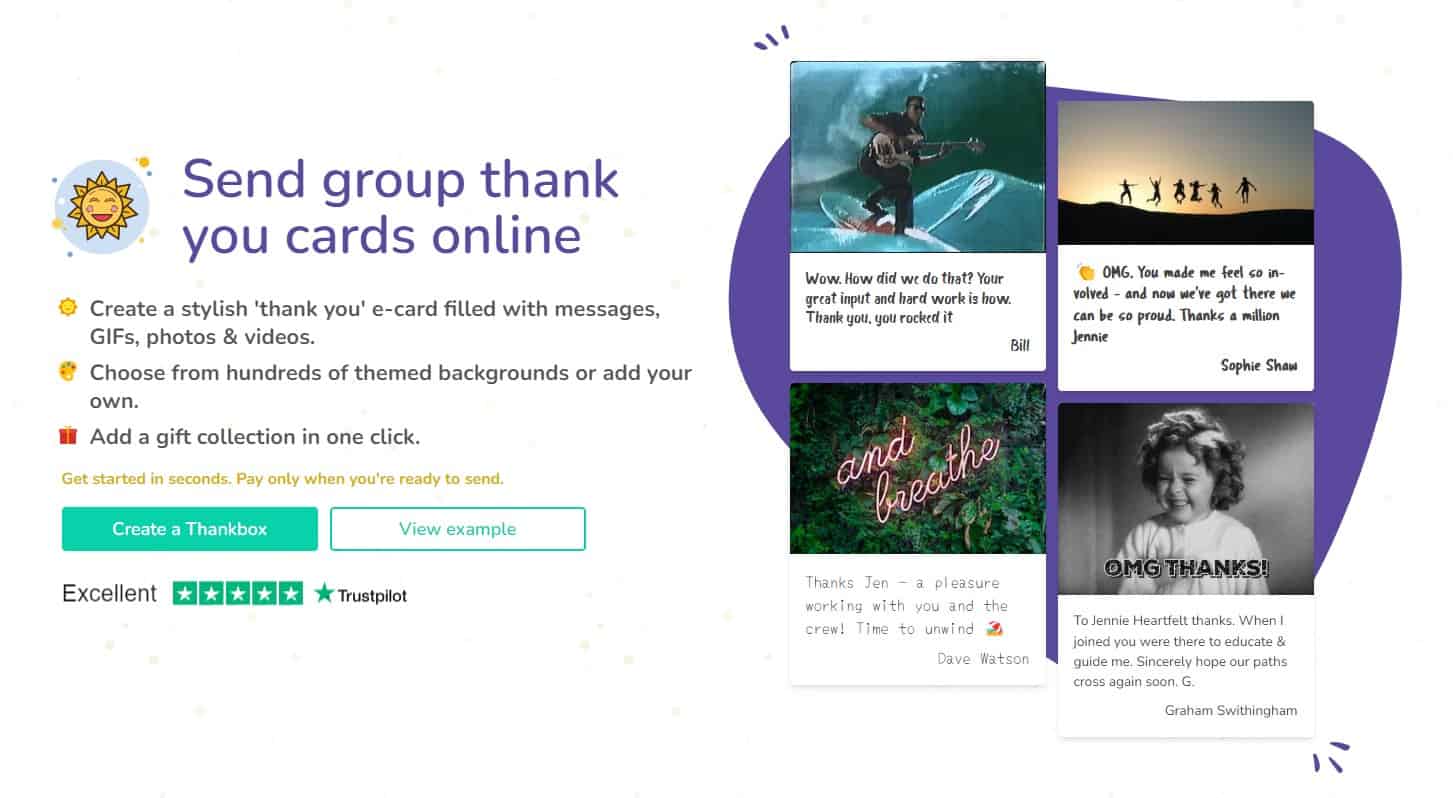
Gift Collection:
You can attach money to the card as a gift for the recipient. They can redeem it as a gift card or as a prepaid debit card.
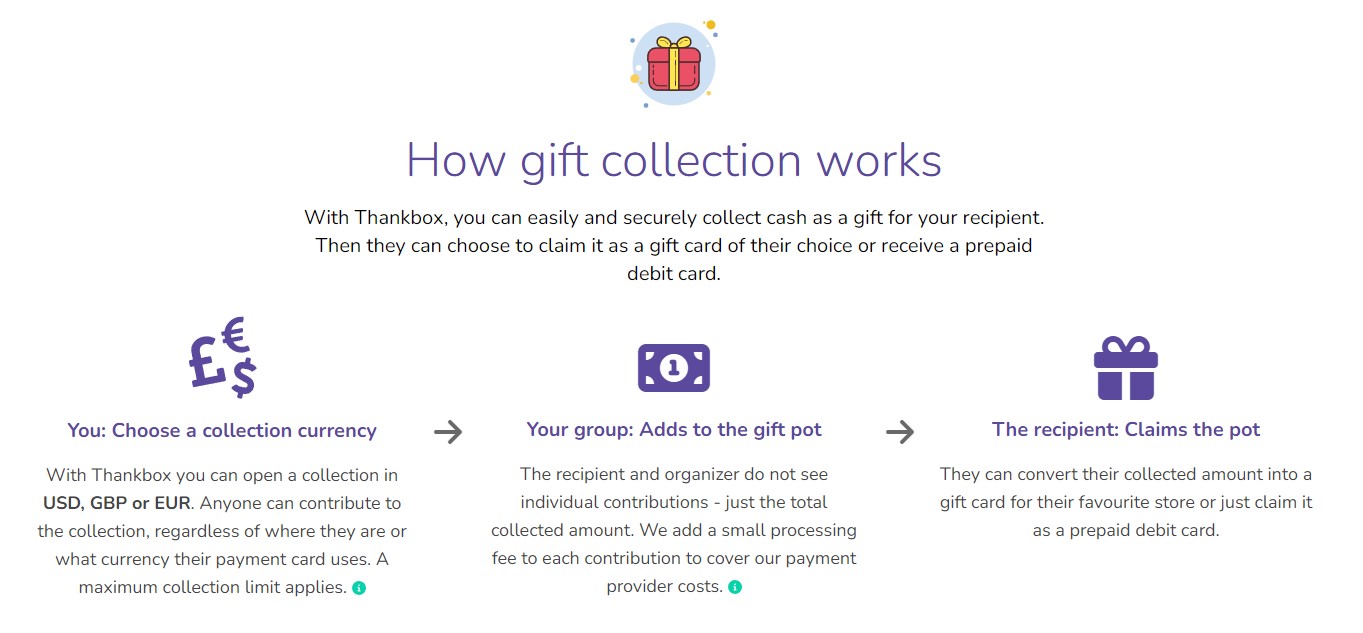
Pricing
There are two different group cards you can purchase — it’s a one-time payment for each card you create. A classic card costs £4.99 ($5.99/€4.99) whilst a premium card costs £8.99 ($9.99/€8.99). The classic card offers unlimited messages, scheduled sending, and photos/GIFs. The premium card has a higher gift card collection limit, allows video messages, and more customisations.
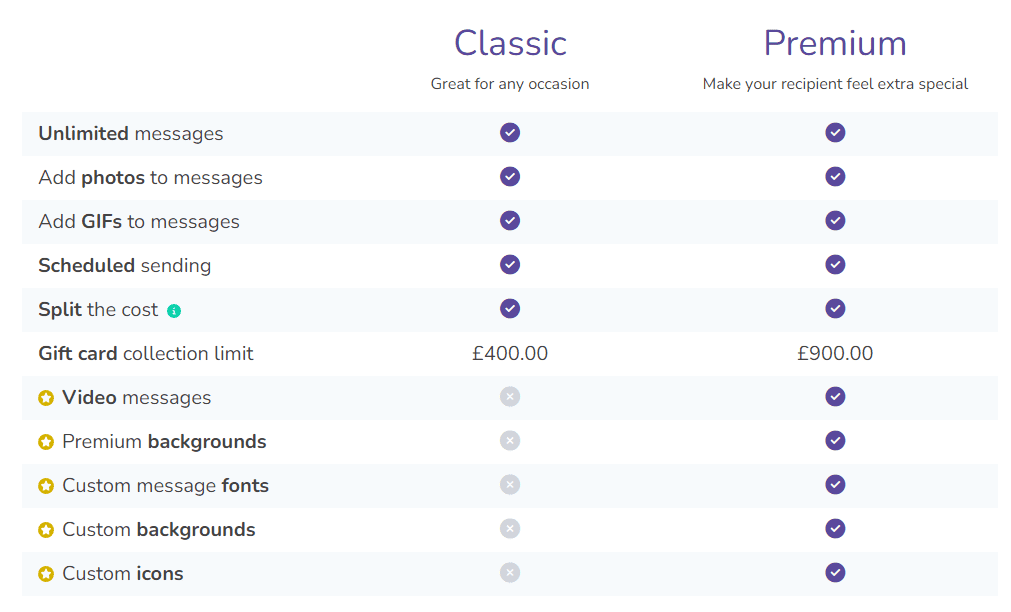
Thankbox Packs provide even greater value with discounts for volume purchases - ideal for small businesses and departmental purchases.
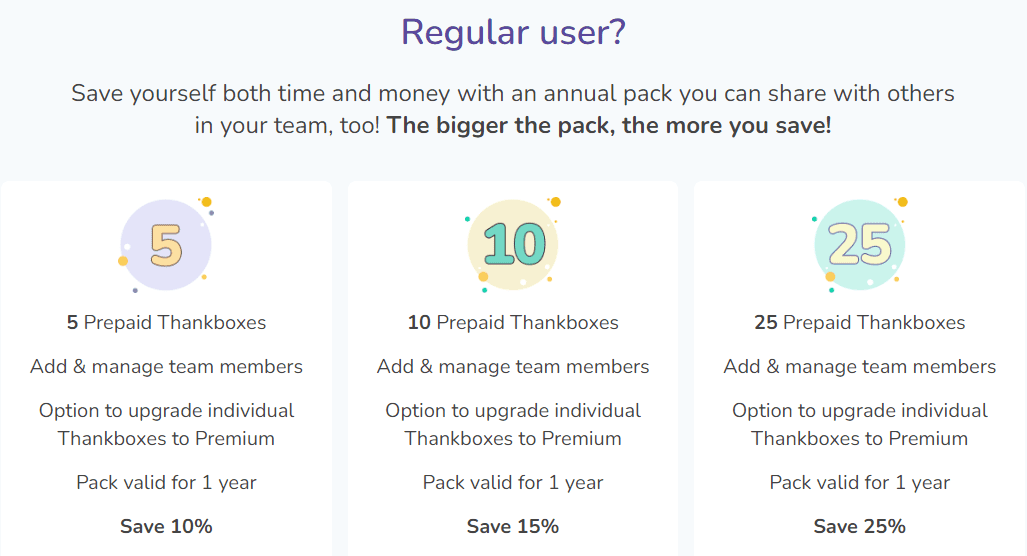
Pros & Cons
Pros:
Easy to use
Allows multiple people to customise a card
Easy to invite people to group cards
Allows cash gifts/gift cards
Has media support
Flexible use
Personal and sincere
Single use pricing - no tie-ins or contract, Pack pricing gives volume discounts.
Cons:
Card creator can’t view how much each person contributed to a cash gift
Can’t edit cards that have already been sent
PROMO
#2: Bonusly
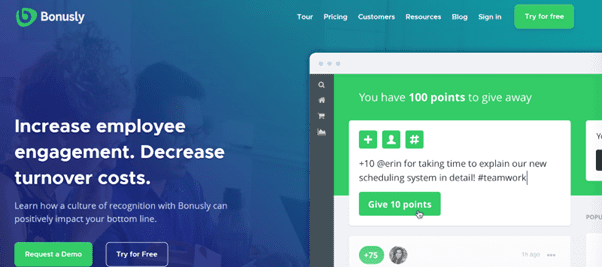
Bonusly allows employees to reward each other points (aka bonuses) and send custom messages to show appreciation. The messages mimic social media formatting for a more personal feel. Points can be redeemed as gift cards and other rewards.
Key Features
Custom Rewards:
You can choose from a set of gifts or create custom rewards tailored to your colleagues.
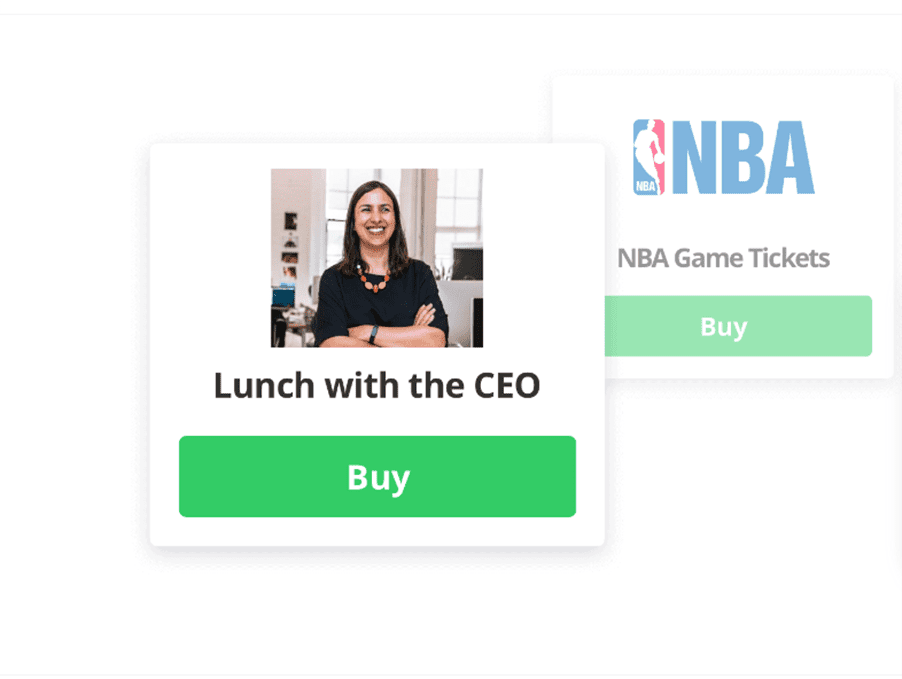
Analytics:
View detailed reports about your peer recognition program and discover trends.
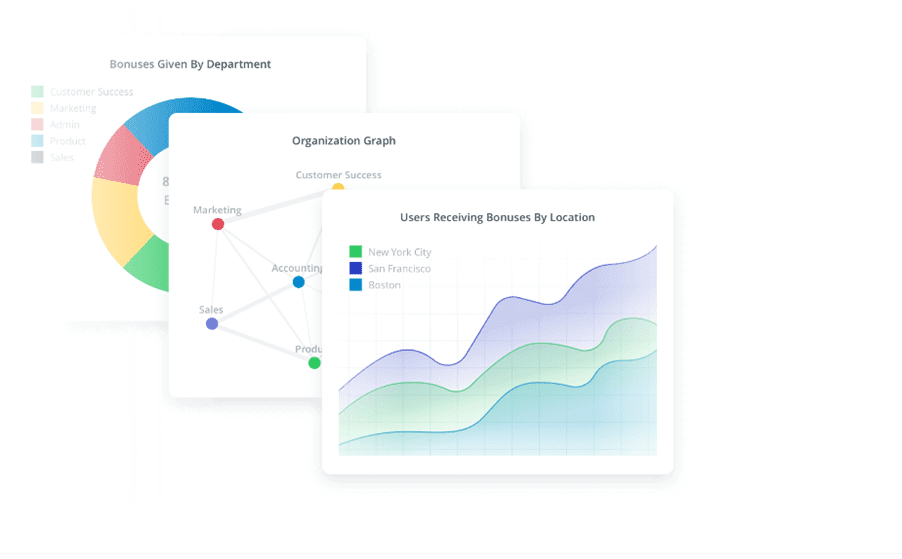
Media Support:
Customise your messages with GIFs, images, and emojis to liven them up. You can also include links and hashtags to make them more engaging.
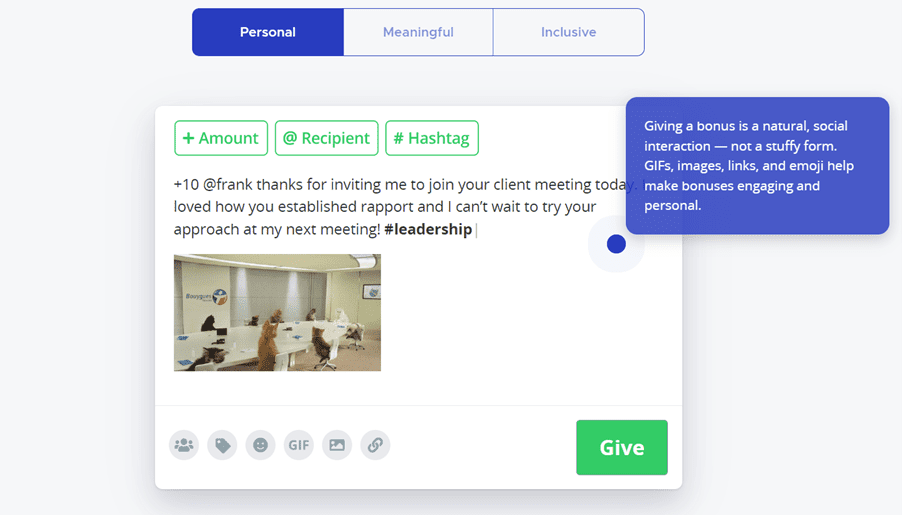
Pricing
There are three monthly plans — one of them is a custom plan aimed at mid-size and larger businesses. You can try the other two plans for free. The cheapest plan offers mobile apps, analytics, and automated recognition for special occasions. The more expensive plans offer advanced reporting, custom integrations, and more.
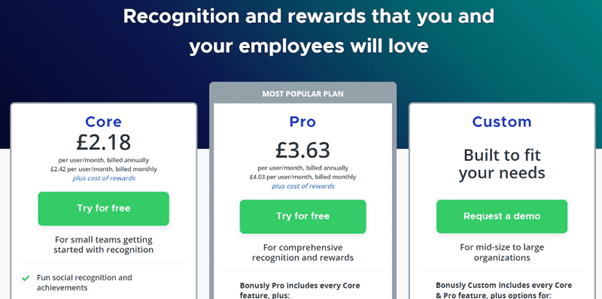
Pros & Cons
Pros:
Lots of customisation options
The social media format feels more personal
Gives detailed analytics
Has a custom plan available
Has free trials
Cons:
Can lose points that don’t get used up by the end of the month
Easy to abuse point system and reward them for no valid reason
Requires a clear recognition strategy to gain maximum value
#3: Nectar
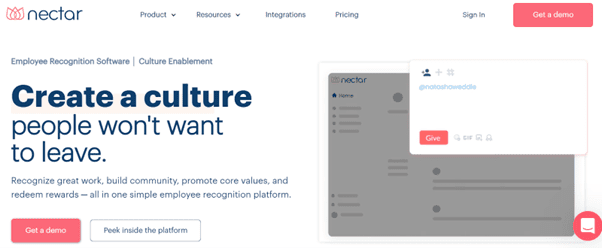
Nectar also uses a social media format — employees can mention each other in a personalised message and reward them with nectar points. You can also add a custom list of hashtags, which employees can choose to include in their messages. Nectar points can be redeemed as gift cards or other rewards.
Key Features
Reward Options:
There are five main reward options to choose from, which include:
Amazon Products
Gift Cards
Charity Donations
Company-Branded Merch
Custom Rewards
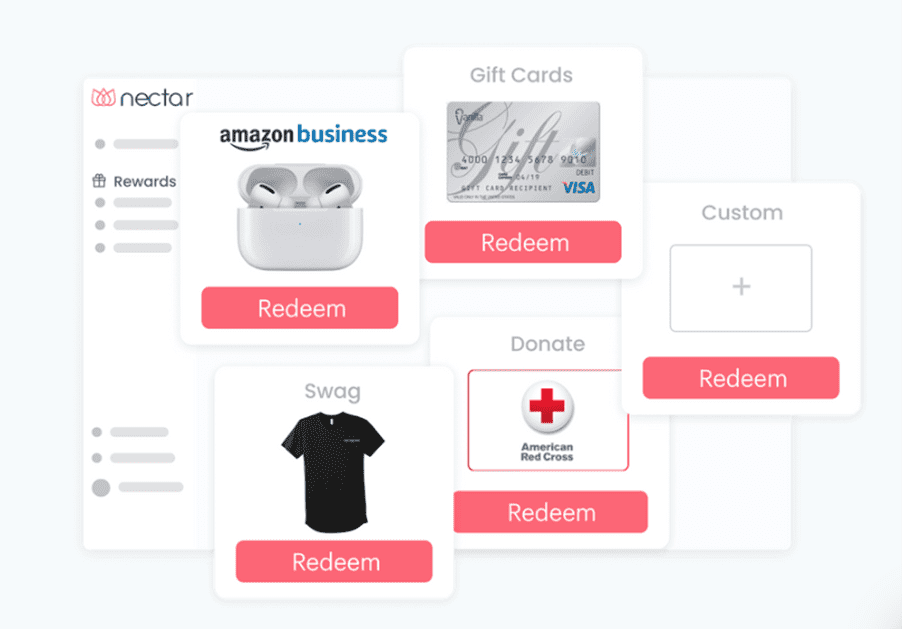
Challenges:
You can create custom challenges for employees to complete and use nectar points as an incentive.
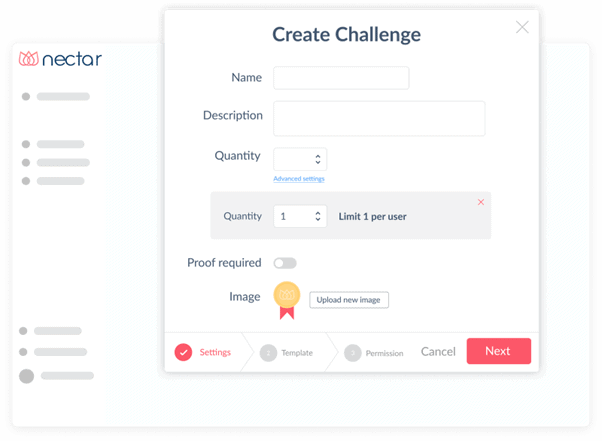
Schedule Events:
You can schedule messages to post on specific dates so you never have to worry about missing an event.
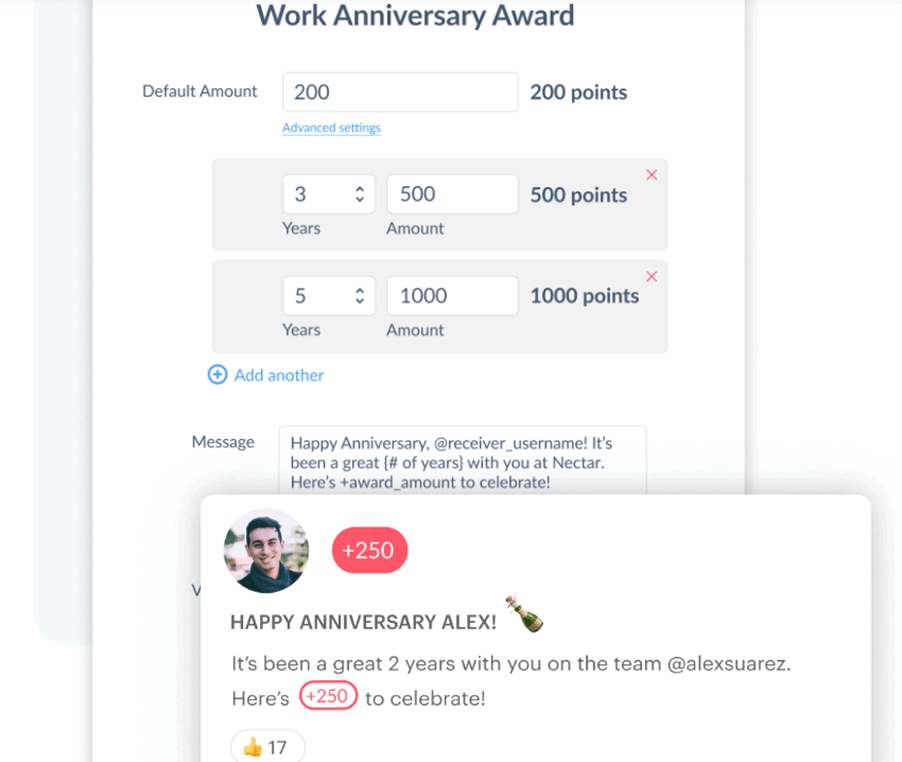
Pricing
There are two monthly paid plans: the standard plan and the plus plan. Both plans offer free demos. The standard plan offers an activity feed, hashtags, and analytics. The more expensive plus plan offers challenges, advanced integrations, and more reward options.
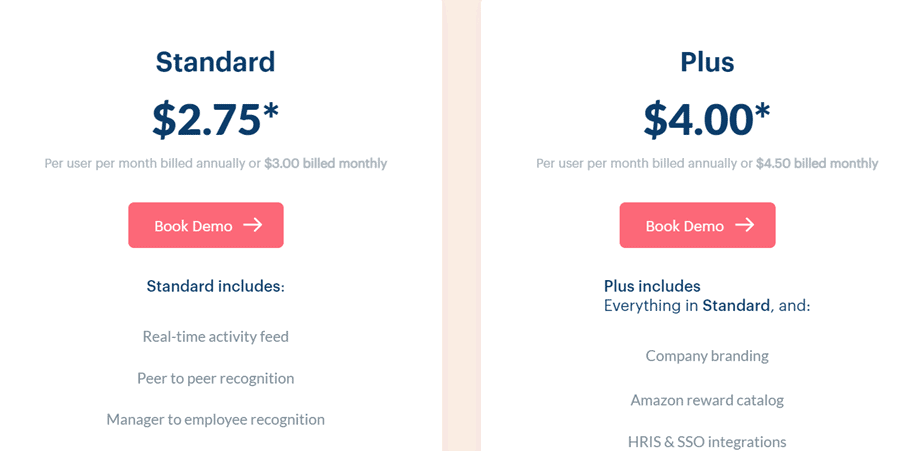
Pros & Cons
Pros:
Easy to use
Has free demos
Social media format makes peer recognition more engaging
Can create challenges to motivate employees
Has a diverse range of gift options
Cons:
No free trials
Points can expire
Corporate feel and requires a clearly understood culture and recognition strategy
#4: Motivosity
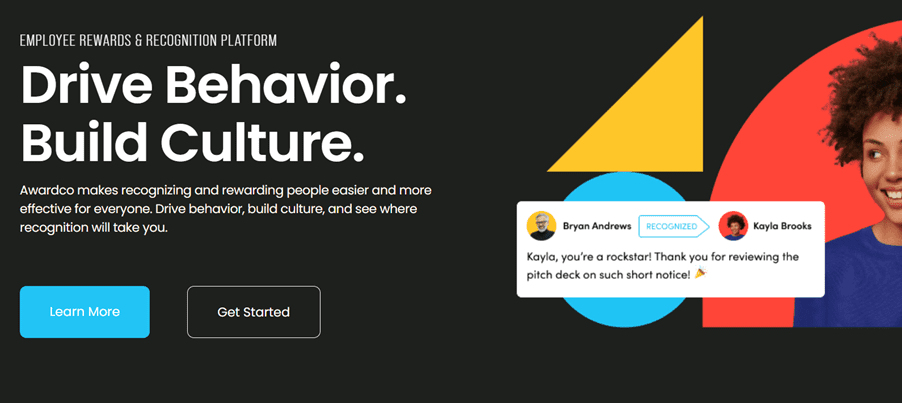
Motivosity offers you a social platform similar to Facebook, where you can post, like, and comment on other people’s posts. You can scroll through your feed, get notified about upcoming events, and view colleagues you’ve recently thanked. You can also add cash gifts to messages in order to reward employees.
Key Features
Personalised Profiles:
You can create your own profiles and add details, such as your personal interests and hobbies.
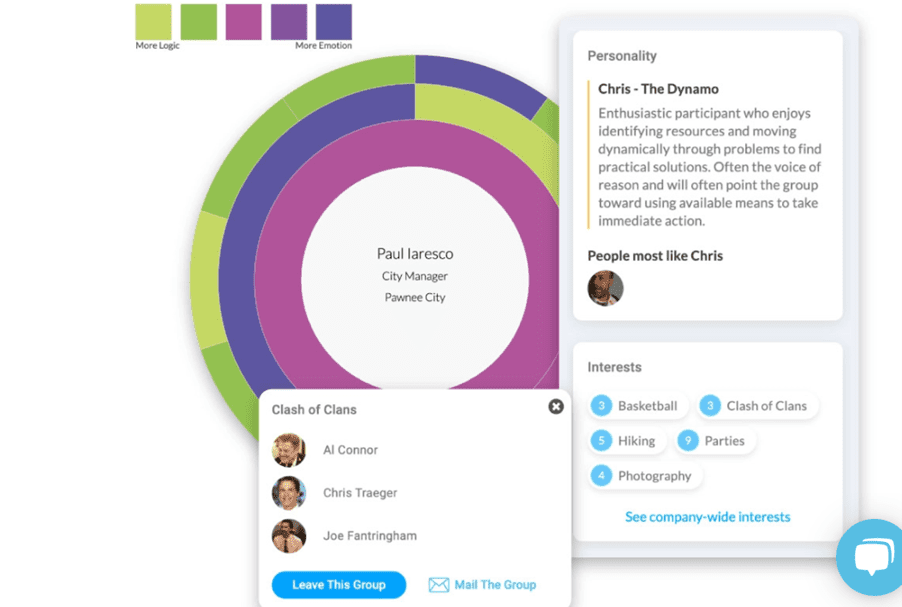
Appreciation Tool:
You can use the appreciation tool to express gratitude to your colleagues easily.
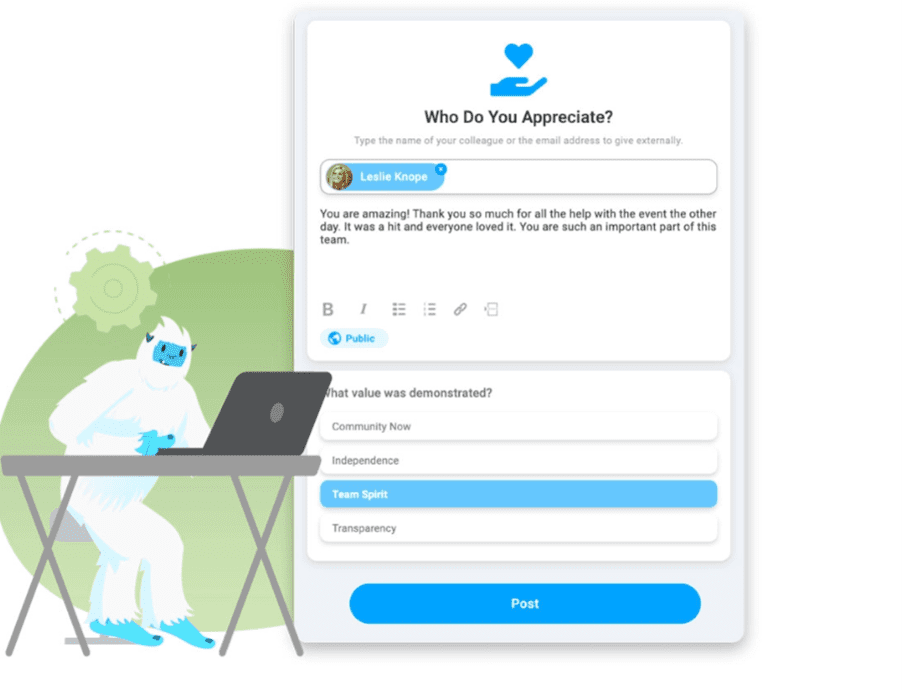
Customisable Company Store:
You can have your own company store and customise available gifts, such as company-brand items or custom rewards. Gift card inventories and balances are also automated so you don’t have to manually oversee them.
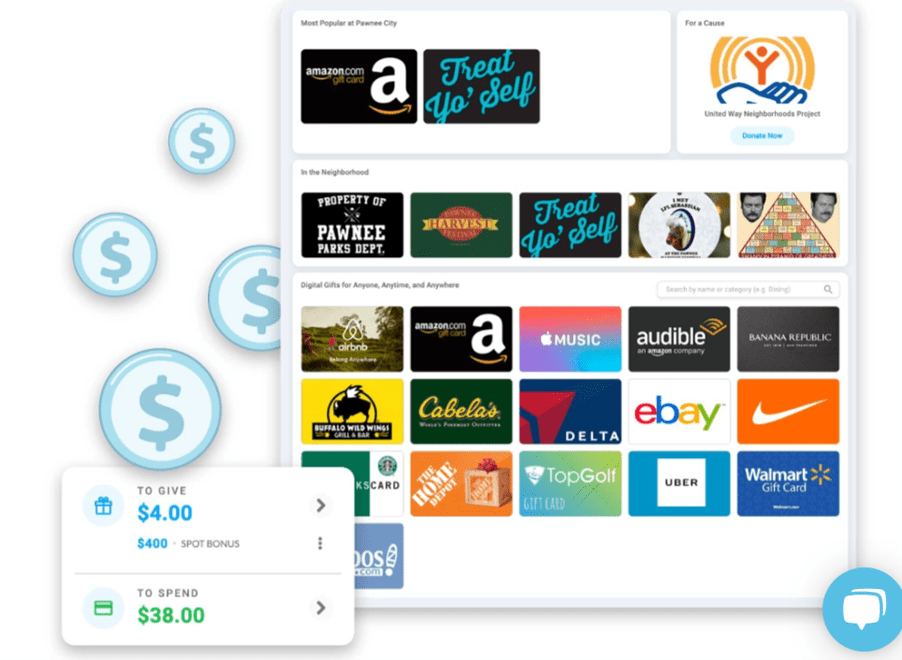
Pricing
There is one free plan and three paid plans available. The paid plans all offer a free demo. The free plan offers personal profiles, integrations, and visual organisation charts. Paid features include rewards, continuous feedback, and employee satisfaction surveys.
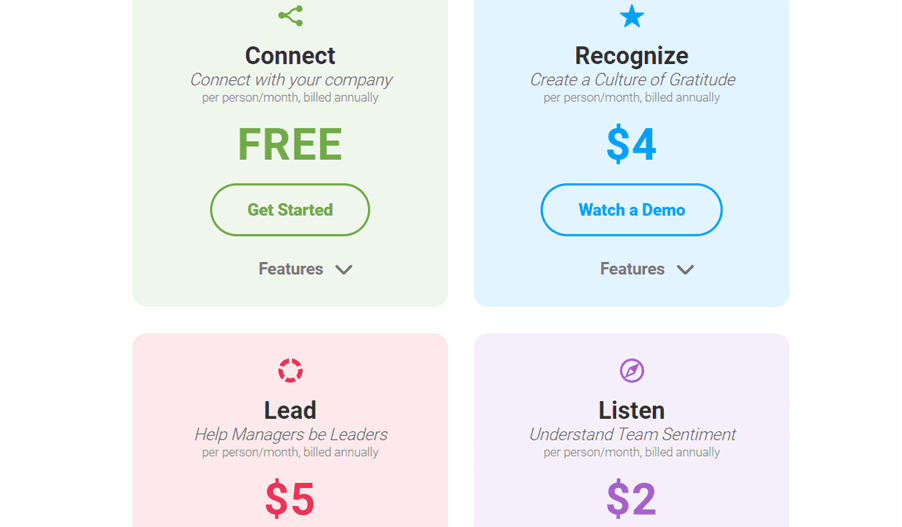
Pros & Cons
Pros:
Large range of features
Platform is very interactive
Social media layout makes peer recognition more fun
Automated gift card inventories and balances
Allows you to create personality profiles
Has free demos
Cons:
Can’t edit posts after they’ve been sent
No regulations for what comments are allowed, so irrelevant comments can appear
No free trials
#5: Assembly

Assembly also has a similar format to Facebook — you can post personal messages shouting out your peers and create threads for certain topics, such as birthday congratulations.
You can filter messages by categories like date posted and react to them using emojis or with comments. You can also reward points, which can be redeemed for a gift card, charity donation, or custom gift.
Key Features
Automate Messages:
You can schedule and automate messages for special events, such as work anniversaries and birthdays.
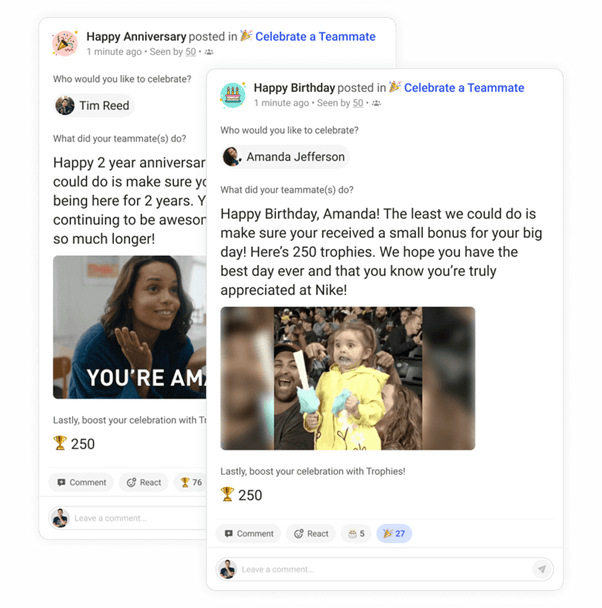
Surveys:
You can easily conduct surveys using the form tool. Choose from a set of questions or add your own custom ones, and type out a list of answers. You can also reorder questions.
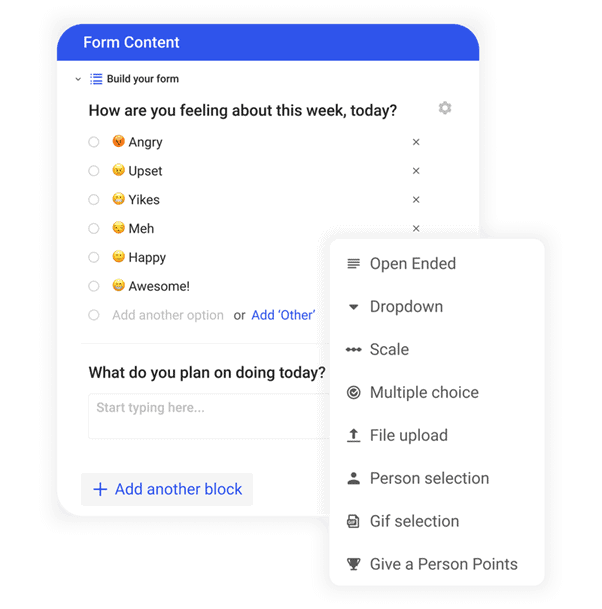
Nominations:
You can nominate employees for things like ‘employee of the month’ to acknowledge their hard work and show appreciation. You can gather nominations from multiple people and choose a winner based on the majority vote.
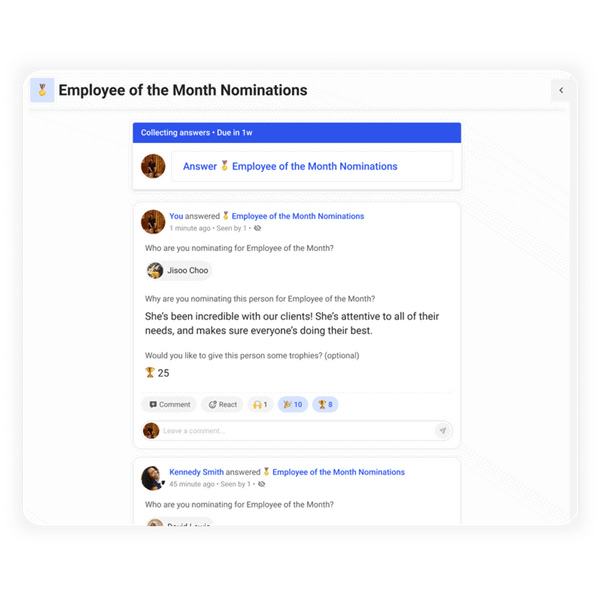
Pricing
There is one free plan and three paid plans available, including one custom plan. The free plan is for up to 10 members and includes unlimited threads and surveys, starter templates, and custom rewards. The paid plans include unlimited members, unlimited storage, and engagement insights.
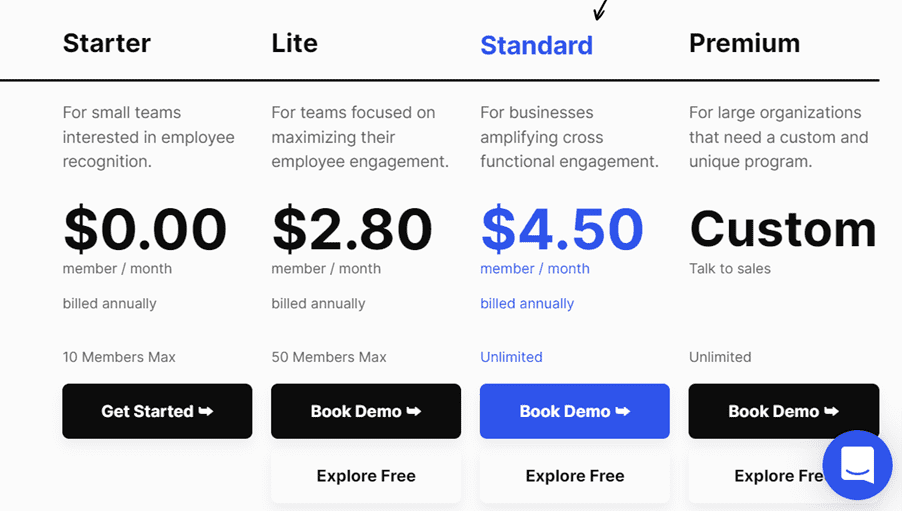
Pros & Cons
Pros:
Has a free plan
Has a custom plan
Can filter messages
Can create surveys
Can create message threads
User-friendly interface
Cons:
Can be slow to respond
Points expire at the end of every month
Conclusion
Peer recognition is a great way of making employees feel valued and motivated. Showing appreciation for each other can bring people closer and improve your workplace culture.
It’s important to find the right platform for communicating your gratitude to your peers. There is no one size fits all solution.
Platforms, such as Thankbox, enable highly personal and sincere appreciation that celebrates individual contributions are great value and effective. They are also ideal for high-performance workplaces where a healthy, collaborative and agile culture exists. The personal nature can also complement more structured and formal platforms.
Other platforms require a clear and consistent recognition and reward strategy to drive required behaviours and support defined cultures. From a user perspective they can feel a little ‘corporate’ and mandated, however, they do provide users with a powerful set of complementary features and customisations.
Thankbox allows you to send customised group eCards to colleagues and reward them with cash gifts. You can personalise messages with photos and GIFs, and even change your font. Create your own Thankbox today to start sending beautiful and heartfelt messages.
Cover photo by Olia Danilevich, Pexels.





